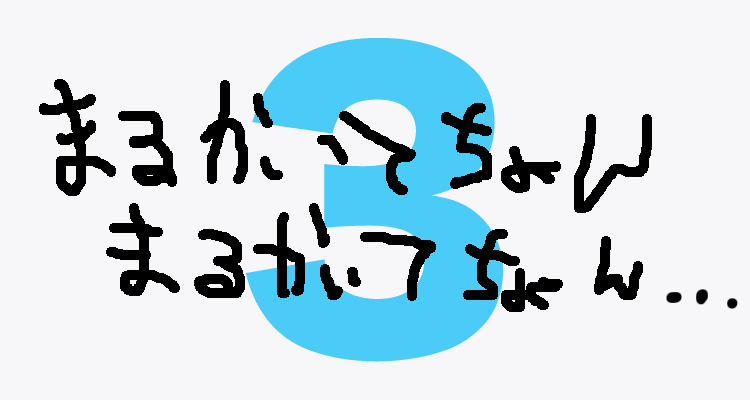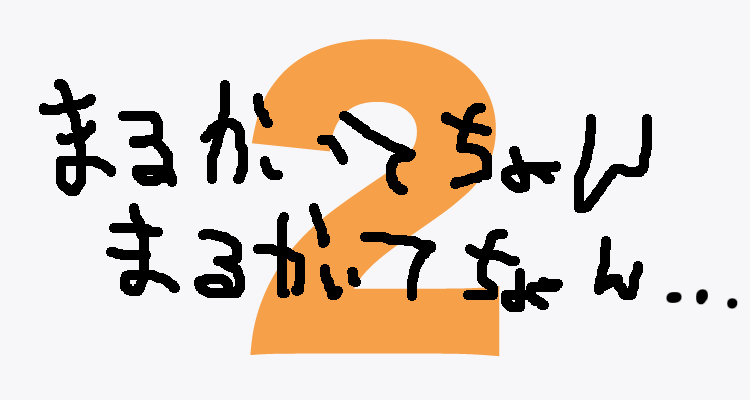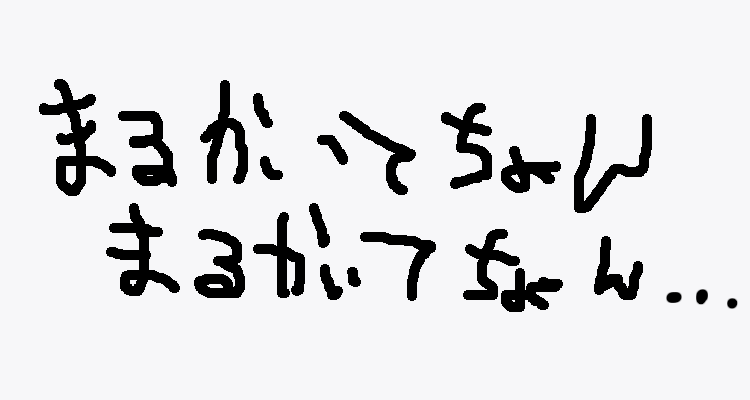VSCode が便利すぎて手放せない!
そんな私が VSCode にインストールしている拡張機能を紹介します。
入れている拡張機能が多いのと、それぞれの拡張機能の良さを説明すると長いので、超簡単な一言説明だけ書いておきます。
※「挿入」「拡張」「せいてき」という言葉が出てきますが、記事内容に全くエロ要素はございません。
Go
Go
golang.go
Go 言語を VSCode で使用するときの拡張機能
Go Test Explorer
premparihar.gotestexplorer
Go のテストをサイドバーに表示
Python
Python
ms-python.python
Python 用IntelliSense
Pyright
ms-pyright.pyright
Python 用静的型チェック
Python Docstring Generator
njpwerner.autodocstring
引数や返り値からコメントを挿入
React(TypeScript)
ESLint
dbaeumer.vscode-eslint
Typescript の linting
Prettier – Code formatter
esbenp.prettier-vscode
色んな言語対応のフォーマッタ
ES7 React/Redux/GraphQL/React-Native snippets
dsznajder.es7-react-js-snippets
React を書くときの便利スニペット
vscode-styled-jsx
blanu.vscode-styled-jsx
JSX にシンタックスハイライト
vscode-styled-components
jpoissonnier.vscode-styled-components
styled-components 用のシンタックスハイライト
PHP
PHP Intelephense
bmewburn.vscode-intelephense-client
PHP 用IntelliSense
PHP Debug
felixfbecker.php-debug
PHP のデバッグ用拡張機能
phpcs
ikappas.phpcs
静的チェック
PHP Mess Detector
ecodes.vscode-phpmd
静的チェック
php cs fixer
junstyle.php-cs-fixer
PHP のフォーマッタ
Laravel Snippets
onecentlin.laravel5-snippets
Laravel 用スニペット
Laravel Artisan
ryannaddy.laravel-artisan
VSCode のコマンドパレットから artisan コマンドを実行
Laravel Blade Snippets
onecentlin.laravel-blade
Blade 用シンタックスハイライトとスニペット
Laravel goto view
codingyu.laravel-goto-view
view へジャンプ
laravel-goto-controller
stef-k.laravel-goto-controller
コントローラーへジャンプ
Git
GitLens — Git supercharged
eamodio.gitlens
git の blame や diff を表示
Git History
donjayamanne.githistory
git のログをグラフィカルに表示
Markdown
Markdown All in One
yzhang.markdown-all-in-one
Markdown を書く時のショートカット等便利機能
Markdown Preview Github Styling
bierner.markdown-preview-github-styles
Markdown のプレビューを Github 風に表示
markdownlint
davidanson.vscode-markdownlint
Markdown の linting
Paste Image
mushan.vscode-paste-image
Markdown に画像ファイルを貼り付け
VSNotes
patricklee.vsnotes
Markdown でノートを作成、管理
その他
Apache Conf
mrmlnc.vscode-apache
.htaccess を書く時のシンタックスハイライト
Auto Rename Tag
formulahendry.auto-rename-tag
開始タグを変更すると終了タグを変更してくれる
Bracket Pair Colorizer 2
coenraads.bracket-pair-colorizer-2
対応する括弧に色をつけてわかりやすくなる
DotENV
mikestead.dotenv
.env ファイルのシンタックスハイライト
GitHub Theme
github.github-vscode-theme
VSCode のテーマを GitHub 風にする
Material Icon Theme
pkief.material-icon-theme
VSCode の Explorer で表示されるアイコンをわかりやすいアイコンに変更
Output Colorizer
ibm.output-colorizer
Output パネルのログに色付け
Project Manager
alefragnani.project-manager
ワークスペースに名前をつけて管理
Remote – Containers
ms-vscode-remote.remote-containers
Docker コンテナで Remote 開発
Remote – SSH
ms-vscode-remote.remote-ssh
SSH 接続で Remote 開発
Remote – WSL
ms-vscode-remote.remote-wsl
WSL でRemote 開発
Docker
ms-azuretools.vscode-docker
VSCode 上でコンテナを管理
Draw.io Integration
hediet.vscode-drawio
VSCode で Draw.io を使う
Duplicate action
mrmlnc.vscode-duplicate
ファイルの複製を簡単に行う
Excel Viewer
grapecity.gc-excelviewer
CSV ファイルをテーブル表示に整形して表示
indent-rainbow
oderwat.indent-rainbow
インデントを階層ごとに色分けして表示
Kubernetes Support
ipedrazas.kubernetes-snippets
Kubernetes の yaml 用スニペット
Rainbow CSV
mechatroner.rainbow-csv
CSV に色付けして表示
REST Client
humao.rest-client
VSCode 上から GET や POST を発行
YAML
redhat.vscode-yaml
yaml ファイルのシンタックスハイライト
Apollo GraphQL
apollographql.vscode-apollo
GprahQL のシンタックスハイライト
SFTP
liximomo.sftp
VSCode 上からSFTP でファイルの同期
SQLite
alexcvzz.vscode-sqlite
SQLite ファイルを扱う
一覧に書き出してみて
こうやって眺めてみると、最近あまり書いていないがPHP関連の拡張機能多いね。
静的チェックやフォーマッターは各言語で必須だから。
Go言語なんかはGoで書かれた周辺ツールが強力なので拡張機能や設定が殆ど必要ないから楽。
なんでもVSCodeでできてしまうので、起動しているアプリはVSCodeとWindowsTerminal、Chromeとチャットツールくらいだ。
もうアンインストールしてしまった拡張機能もかなりあるけど
とりあえず2020年9月現在インストールしてるものはこんな感じです。
GCPとか使ってOK^^ってなったらCloud Codeとかまた入れよう!